The Steam Deck is a phenomenal handheld gaming machine capable of achieving much more than it’s intended purpose. With the ability to transform into a powerful Linux desktop for productivity, capable of running a wide variety of software applications. Yet, at the same time it strongly resembles a handheld gaming device which begs the question, can the steam deck be used for business.
To be clear, it is important to note that the needs of one business can drastically differ from the needs of another business. In this opinion piece, the CBS team came up with a list of common software available that is typically essential in a business environment.
Internet Browsers & Web-Based Applications
The power to look up information in today’s day and age is second to none. When switching over to desktop mode the user is introduced to the KDE Plasma Desktop environment which is very similar to a Windows desktop. Valve’s version of Linux comes with Firefox, a pre-installed applications for browsing the internet and if a business mainly runs on web-based applications this will most likely take care that need. But other business might need additional software to run operations or prefer a different internet browser such as Chrome or Chromium.
Additional software. To install additional software is very simple, it requires opening up open up the software store Discover. Then proceed to browse a plethora of available applications discussed below.
Office Productivity Suites
Documents, spreadsheets, and presentations are important tools for business. Most people are familiar with Microsoft office suites such as MS Word, Excel, and PowerPoint. In Linux, other alternatives are freely available such as Libreoffice, OnlyOffice, and Gnumeric for spreadsheets. Microsoft Office does not have an their suite available in Linux but it can be installed via Wine. The other option is to use the web-based applications if the business specifically needs Microsoft products. A benefit to using alternative products is that they are not tightly integrated into the cloud which can be a concern to business that need to comply with Heath Insurance Portability and Accountability Act of 1996 (HIPAA).
LibreOffice. Some people may remember a free alternative to Microsoft Office that went by the name of OpenOffice. While OpenOffice is still available to download as Apache OpenOffice, it is years behind LibreOffice. Yes, LibreOffice came from OpenOffice and for good reasons. For comparison purposes, at the time this opinion piece was written the current version of Apache OpenOffice is at version 4.1.13 and LibreOffice is at version 7.4. There are many benefits to using LibreOffice and it is not just because it is free but because it is actively developed and improved on. LibreOffice features the following applications that are excellent in a business environment:
- Writer: Word Processor
- Calc: Spreadsheets
- Impress: Presentations
- Draw: Diagrams
- Base: Database
- Math: Formula Editor

OnlyOffice. If the business is looking forward to a strong similarity and compatibility with Microsoft products this option should be considered. Specially if the business needs to exchange documents that are in a proprietary format. OnlyOffice offers users the ability to create documents (Word), spreadsheets (Excel) and presentation (PowerPoint).
Just like LibreOffice, commercial support is also available for businesses which is essential to protect the data with features such as restrictions on copying, downloading and printing documents.
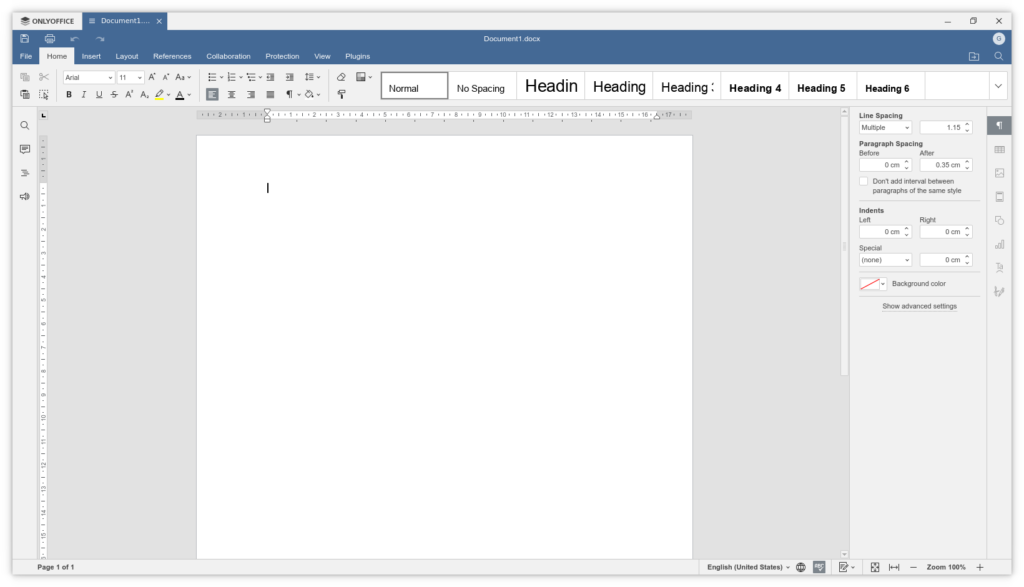
Gnumeric. Although it is not an office suite and only a spreadsheet software, its highly recommended for behavior analyst. This software can produce high quality publication graphs which is an essential component to people working in the field of behavior analysis.
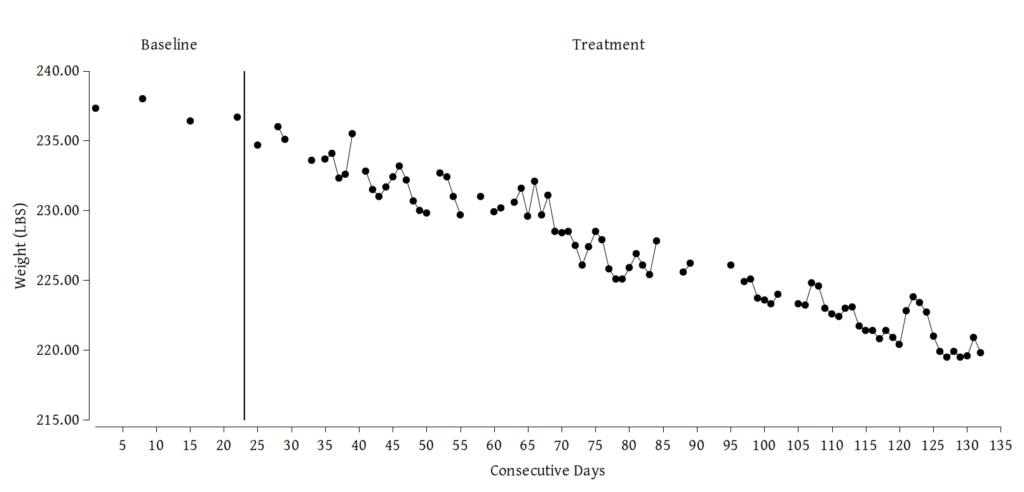
A dedicated desktop email client has many benefits that can assist a business environment improve in productivity and time management. Some of the features include security, reading emails offline, and managing multiple emails. Two solid choices available in the Discover store are Thunderbird and Evolution.
Text Editors
Some business rely heavily on creating applications and text editors are a must as coding is part of the job. The KDE desktop environment comes with Kate, a feature rich text editor capable of code folding, syntax highlighting, dynamic word wrap, and more. Depending on the business, and flexibility of the business, other users might prefer a different editor like Atom or Vim. The choices are available depending on the needs of the business.
Image & Graphic Editors
Designing and editing images is an essential component of some businesses that deal with marketing. Some applications found in the discover store are Inkscape, Krita, and GNU Image Manipulation Program commonly known as GIMP.
Audio & Video Editors
Additional Software
Plus additional software not listed in the Discover store can be installed by using the command line. For example, if it is necessary to print, downloading and installing CUPS print server is essential. Installing software outside of the Discover store would require disabling read only mode from the core operating system in Valve’s implementation of Linux.
The current and only downside to this approach is that any system updates to the Steam Deck would wipe out changes made to Steam’s core version of Linux.
This minor inconvenience can be overcome by features of modern printers a dedicated print server will take care of this.
Cons
The Steam Deck is a very strong and capable device at a very affordable entry price. However, it does have some minor inconveniences.
Printing. From a business perspective the first weakness the device has is that it is missing the CUPS drivers to enable printing by default. Yes, the drivers can be installed but when the user applies system updates to the Steam Deck all software installed outside of the Discover store is deleted. Although this is a barrier that is easy to overcome with an install script to re-installed deleted software, its an added business expense.
*Note. this does not delete files downloaded or placed in specific directories (e.g., documents folder).
Default Security features. The security features in the Steam Deck are extremely low, almost non-existent by default. If using the Steam Deck for business purposes be sure to enable security, and use the Vault feature in the KDE plasma desktop to encrypt important documents.
Screen size. For writing/editing documents or even graphical designs the screen size is small. Additional components such as a docking station, keyboard, mouse, monitor, and HDMI cables are necessary to overcome this inconvenience
Summary
The Steam Deck is a very strong and capable device at an affordable entry price. It can be used for business purposes as it is clearly capable of doing a multiple tasks such as editing documents, graphical designs and even editing audio and video. It may not be the most powerful computer, but its capable. Depending on the needs of the organization, it could be a viable solution.
